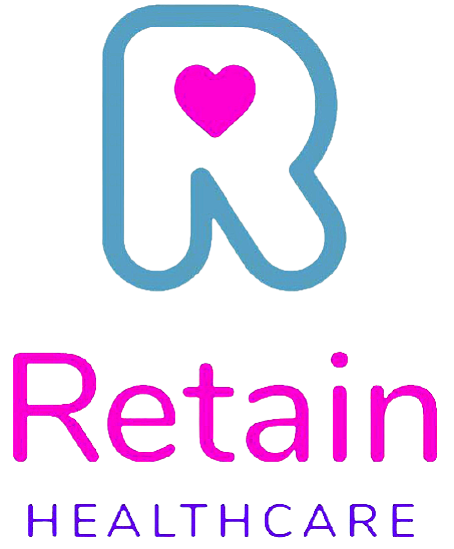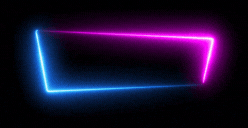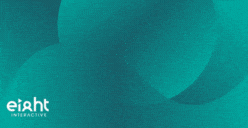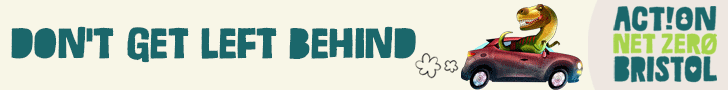In case you missed it see what’s in this section
Let's Talk
Your Total Guide To business

7 Essential Cybersecurity Tips for Small Business Owners
As each year passes, more and more businesses are heading online to promote their products or services. For small organisations, doing what you can to protect your livelihood is imperative. Unlike the big giants who can spend a fortune on security measures, smaller companies don’t have this luxury which makes them become a higher target of a cyberattack.
Because of their limited resources and expertise, small business owners must do everything possible to protect their sensitive data and reputation. Thankfully, we’re here to assist. Here are some essential cybersecurity tips you can take on board that will add extra protection to your brand and lower the risk of a cyberthreat.
Get Educated
Most importantly of all, you need to get a basic understanding of common cyberthreats and the best strategies for safeguarding your small business. Now is the time to educate both yourself and your employees about the importance of using strong passwords, spotting phishing scams, and other cybersecurity risks. It’s wise to implement training sessions and workshops that your team can benefit from. This will keep everyone in the know and drastically lower the risk of a cyberattack from occurring. There’s the option to turn to cybersecurity professionals too, like ROCK. You can find out more information about what they do, and how using their services can strengthen your business’s cybersecurity.
Update Software and Systems
All small business heads must regularly update their software and operating systems. This is because outdated software can have vulnerabilities that hackers can exploit. It’s advised to enable automatic updates where possible. Alternatively, create a system that allows you to check for updates and ensure you install them promptly regularly. Failing to do this could put your operation at risk and in the firing line of a cyberattack.
Use Strong Passwords
As we’ve briefly touched on, you must use strong passwords for your business accounts. Make sure they’re complex, unique, and hard to guess. Implementing a password policy that includes a mixture of uppercase and lowercase letters, special characters and numbers will make it far more difficult for third parties to gain access to confidential data. To add an extra layer of protection, it’s recommended to enable multi-factor authentication too. This can be in the form of a code being sent to your mobile device. Finally, make sure you’re using different passwords for your business accounts. While you may find it more beneficial using the same one, should a hacker gain entry to one account, they can take over your network in a matter of seconds!
Install Antivirus Software
Strictly speaking, a virus is one kind of malware. However, antivirus software is actually created to track down and remove all types of malware. These days, all Mac or Windows operating systems feature free antivirus software that will perform the task just fine. They even automatically update too, so all you need to do is ensure they’re switched on. Small businesses won’t need anything more sophisticated than this. However, you may wish to download another antivirus software, depending on your needs.
Back-Up Your Data
If there’s one insurance policy you can have against a cyberattack, it’s to back up your data. During a cyberattack, your data could get damaged, deleted, or potentially held to ransom. To mitigate this risk, now is the time to have backups of your most important data. After all, the last thing you want is for your data to be stolen and unable to retrieve. You have several options at your disposal. For example, you can back up data on an external hard drive or use cloud computing. If you opt for the former, just ensure your hard drive isn’t connected to the device you’re backing up the data from permanently.
Turn Your Firewall On
In a nutshell, firewalls prevent attackers from accessing sensitive internal data, like employee information and customer databases. Understandably, you won’t want these details to get into the wrong hands. By switching your firewall on and keeping it on, it can detect threats and block them before they do any harm. Firewalls are excellent for stopping hackers from accessing your data, preventing keyloggers, and blocking trojan attacks.
Track Your Devices
For small businesses whose employees have work smartphones, all it takes is for a member of staff to leave their device on public transport or have it stolen from their home, which could put your company data in jeopardy. In these scenarios, you’ll want to be able to track the device, remotely lock it and get rid of stored data. Therefore, ensure all remote devices have these tools to stop the worst from happening.
Small businesses across all sectors can be a victim of cybercrime. It doesn’t matter how much experience you’ve got either. What’s more, it can be easy to get blasé about cybersecurity if you’ve not experienced an attack. It’s vital that you’re prepared, just in case! Should you encounter a cyberattack, not only could it disrupt your operation, you could lose money too. Using our tips above will go a long way in protecting your company against growing cyberthreats.
Weather in Bristol
Listings