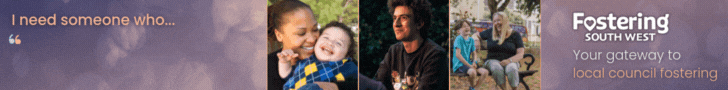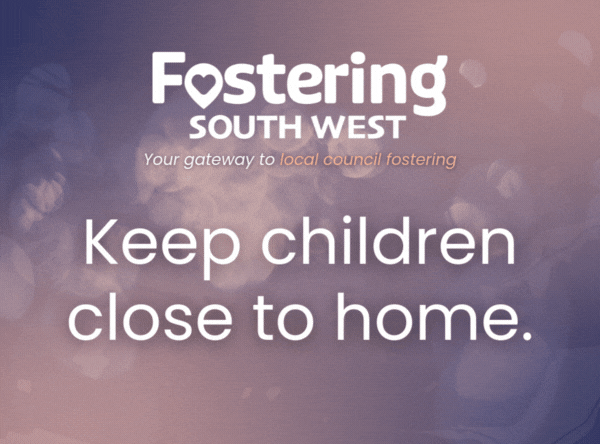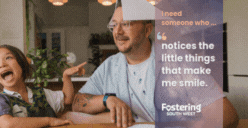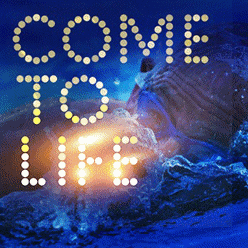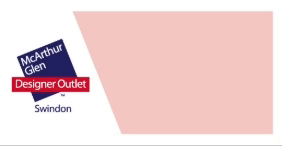In case you missed it see what’s in this section
Let's Talk
From Practice Room to Playlist: Taking Your Music Online
Artists do not need to record in professional recording studios anymore in the modern digital world.
The practice room has turned into a recording studio, and even a simple home studio can create high-quality tracks with the right equipment. A guitar audio interface is an important part of this process for guitarists. It is the interface between your instrument and the digital world, allowing you to record, mix and share your music online. This is the way to take your guitar tracks through practice to a complete playlist.
Setting Up Your Home Recording Studio
Setting the right tone for your song is essential before you start recording. To make high-quality recordings, you'll need a distinct place with few interruptions, but no large studio or expensive equipment is required. Consider the room's acoustics, which can be improved with simple materials such as blankets or foam panels. Excellent headphones and microphones will also be extremely useful. A solid guitar audio interface is almost certainly required to connect your guitar to your computer or recording equipment.
Choosing the Right Guitar Audio Interface
Your interface will be directly proportional to the quality of your sound. A guitar audio interface changes the analogue signal of your guitar into a digital signal, which your computer can read. The most desired interfaces are those that have high-fidelity sound recording, low latency, and can be combined with recording software. Look for an interface that will be right for you in terms of inputs, compatibility with your DAW (Digital Audio Workstation) and ease of use. It also has famous brands, like Focusrite, PreSonus, and Universal Audio, which have models that are specially made to suit the guitarists.
Recording Your Guitar Track
You can start recording as soon as everything is ready. Plug your guitar into the audio interface on your PC, then use a regular instrument cable to connect the audio interface to your PC. Start a new guitar track by opening your preferred DAW, such as Pro Tools, Logic Pro, or Ableton Live. Make sure you have the gain reduced and that the correct input is connected to the interface to avoid clipping, a distortion that happens when the signal is overwhelmed. Aim for a clear, uncluttered recording with as little background noise as possible.
Mixing Your Track for Professional Sound
After you have recorded your guitar part, you mix. And this is where the magic happens because this is where it turns your raw recording into a completed track. Start by balancing the levels of your guitar track so that it can fit in the mix. Then, consider using EQ (equalisation) to shape the tone of your guitar. You can trim the frequencies you do not require, boost the lows to make it warm or boost the high-end to make it bright. Compression also comes in handy in controlling the dynamics of your performance, whereby the track will be of a steady volume.
Adding Effects and Enhancing Your Sound
Effects form a significant part of the tone of most guitarists. Using the current recording software, reverb, delay, distortion, and chorus effects are easier to apply than ever. Play with different sounds to get the right vibe for your song. However, do not forget that less is more. Using excessive effects on a song can muddle the sound and remove the emphasis of a performance. Instead, focus on the addition of subtle textures to enhance the music and not to dominate it.
Exporting and Sharing Your Music
You can export your track whenever you are satisfied with the mix. Select the option that best meets your needs from the various audio file export settings that the DAWs offer. To ensure that your music is readable on all devices, it is recommended that you export your song in a high-quality format (such as WAV or MP3) for internet platforms like SoundCloud, Bandcamp, or YouTube. Once your music has been exported, share it with your followers by posting it on the platform of your choosing. To help people find your music, including tags and a catchy description.
Promoting Your Music Online
Once your track is live, the next thing is promotion. Post your music on social media sites such as Instagram, Facebook, and Twitter to increase your visibility. One way to achieve a fanbase is to engage with your audience with frequent updates, behind-the-scenes and personal stories. It is also possible to work with other musicians or influencers to expand your audience. The online promotion is all about consistency; the more you create and share, the more your audience will increase.
Turning Your Guitar Tracks into Online Success
Setting up, recording, mixing, and sharing are all necessary steps in the process of turning your guitar practice into a playlist. The key component of the process is a high-quality guitar audio interface that enables precise and clear sound recording. You can produce tracks that sound professional in the comfort of your own home with the correct equipment and a little imagination. Never before has it been so easy to compose and share music online, so grab your guitar and start recording now, regardless of your ambitions to pursue a career in music.
Weather in Bristol
Listings