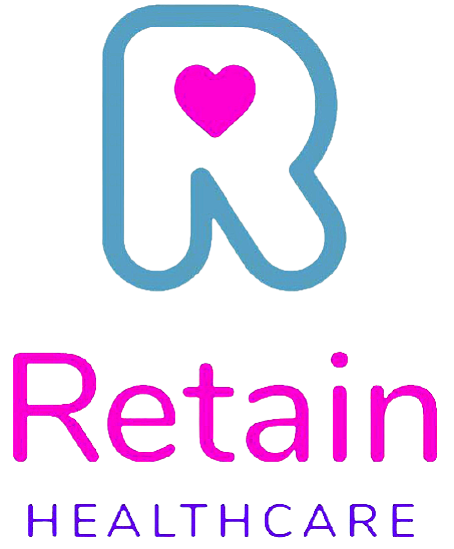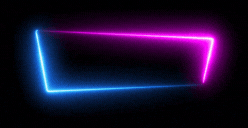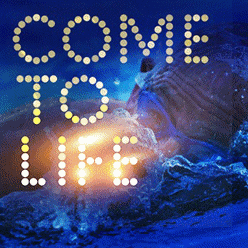In case you missed it see what’s in this section
Let's Talk

Signs you have malware on your mobile – and how to fix it
It might not be immediately obvious if your phone has been affected by malware, but the consequences can be drastic.
Criminals can steal your identity or access your bank accounts. Undoing the damage that malware can wreak on your life can be a stressful experience.
Here we’ll list some of the signs to look out for and how you can get rid of malware if it does end up on your device.
What is mobile malware? Official statistics show that 97% of UK residents own a smartphone. That figure drops to 80% for laptops, and 40% for traditional desktop PCs, so it’s clear to see why criminals have pivoted towards targeting our mobiles.
Some malware programs will utilise your data to bombard you with unwanted adverts. That data may also be mined to access other apps – such as banking or other sensitive data.
Other malicious downloads may use your details to send software out to more people – your colleagues, for example.
How can I tell if it’s on my phone?
- The device is slower than usual: Apps may not open immediately, or even basics, such as scrolling and typing, are done with a delay.
- Lagging internet connection: If you can rule out other factors, such as other people utilising available bandwidth, hackers may be using your connection to try and access your details.
- Overbearing pop-ups/ads: Typically a sign that you’ve already fallen foul of something. This may be in the form of text messages or popups when browsing online.
- High data use: Does your monthly data allowance disappear without using your device much? Malware may be using your mobile connection for its own purposes.
Can I remove malware from my mobile?
Antivirus scanners can help you to determine if malware has been put onto your device. Then, it’s a case of deleting any apps that you know have been infected. Android users can put their phones into safe mode for an added layer of protection while doing this.
In extreme cases, you may need to restore your mobile to its factory settings. Regularly backing up your device can help you to get back to normal a bit quicker. Just be careful not to download a backup that may include malware.
How do I stop it from coming back?
- Use a VPN: If you browse over public networks a lot, a VPN for Android devices will prevent criminals from accessing your data.
- Only use your app store: Any apps, wallpapers, or ringtones that are not downloaded from your official app store should be treated with extreme caution.
- Be vigilant: Don’t click links in messages that arrive out of the blue and are suggestive in nature.
Weather in Bristol
Listings