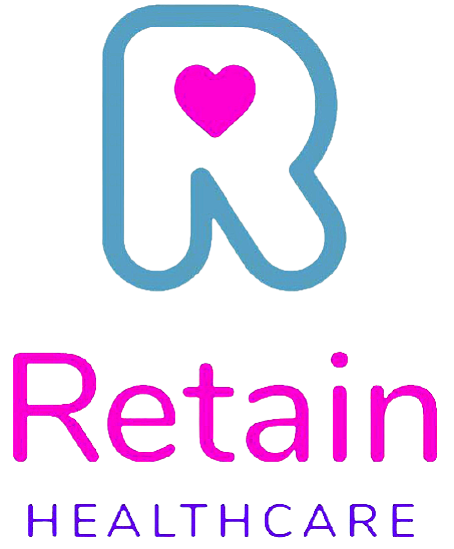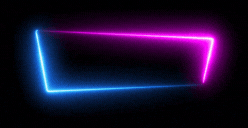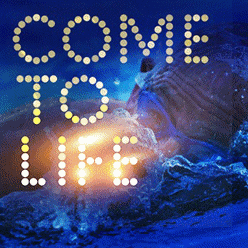In case you missed it see what’s in this section
Let's Talk

Troubleshooting Virgin Mobile Signal Issues: Tips and Tricks
Expert tips to enhance signal strength, overcome disruptions, and stay connected in a digitally-driven world. Explore solutions for a seamless Virgin Mobile experience.
In our digitally-driven world, where staying connected is vital for seamless communication and uninterrupted access to the online realm, Virgin Mobile users often encounter signal issues that disrupt their connectivity and hinder their overall mobile experience. Picture this scenario: You're in the midst of a vital phone call with a client, discussing crucial details that could make or break a deal, when suddenly, the call drops due to ineffective communication. The frustration and inconvenience can be overwhelming.
But fear not! This article is here to empower you with expert tips and tricks to troubleshoot and conquer these vexing sign problems once and for all. By understanding the factors that impact your mobile signal strength and utilising a Virgin Mobile signal booster, you can amplify your communication, ensuring a reliable and robust connection even in challenging environments. Finally, let's dive into the troubleshooting world and discover practical solutions to enhance your Virgin Mobile sign strength.
Understanding Virgin Mobile Signal Issues
To effectively address these connectivity issues, it's crucial to comprehend the factors that can impact your Virgin Mobile strength. Distance from the nearest cell tower, physical obstructions like buildings or trees, and network congestion can all weaken it. A study by Opensignal shows how these issues can lead to dropped calls, slow internet speeds, and a bad user experience. You can check mobile phone coverage in the UK online with Signal Checker.
Tips for Improving Virgin Mobile Signal Strength
Lifewire shares ten ways to increase cell phone signal strength, and here are the most effective ones:
- Optimise Your Location
Choose your position wisely, as it can significantly affect reception. Think of it as sunshine – the closer you are to a window or open space, the more sunlight you receive. Similarly, moving closer to windows and avoiding interference from electronics can help maximise strength. Elevating your position and metaphorically reaching for the skies can further enhance reception.
- Check Network Coverage
Before troubleshooting, verifying Virgin Mobile's coverage in your area is essential. Like navigating through unfamiliar terrain, exploring their coverage map or contacting customer support can provide insights into the landscape you're dealing with. For example, if you find yourself residing in an area with poor coverage, consider using Wi-Fi calling as a temporary solution or exploring alternative boosters.
- Reset Network Settings
Sometimes, technological glitches can hamper signal performance. Resetting network settings on your mobile device is akin to hitting the reset button on a misbehaving computer. This simple life hack can often resolve software-related issues that may impact your Virgin Mobile signal.
- Update Firmware and Software
Much like tending to a well-oiled machine, keeping your mobile device's firmware and software up to date is vital. Experts recommend regularly checking for updates and installing them promptly. These updates typically include bug fixes and optimisation optimisations that can improve signal performance.
- Consider a Virgin Mobile Signal Booster
Investing in a Virgin Mobile booster can be a game-changer when all else fails. Picture it as a powerful amplifier, extending your mobile's reach and enhancing its strength. With various options available, selecting a compatible model that suits your needs is crucial. Once installed, these boosters can elevate your reception, allowing you to navigate the digital landscape easily.
UCtel offers Cel-Fi signal boosters for Virgin Mobile, providing cost-effective and Ofcom-compliant solutions to improve indoor coverage. Authorised by 200 carriers globally, these boosters are network safe, easy to install, and guaranteed not to interfere with other wireless systems. They can boost one or all UK networks, ensuring reliable connectivity indoors.
Troubleshooting Common Signal Problems
Signal problems can regularly interrupt our connectivity and hinder our ability to stay connected. For example, let's explore common signal difficulties many encounters and provide practical solutions to troubleshoot and overcome these frustrating issues.
Dropped Calls
Dropped calls can be incredibly frustrating, akin to interrupted conversations in the middle of a crowded room. If you experience this issue, try rebooting your device as a simple first step. Disable power-hungry features like Bluetooth or location services that can strain your signal. If the concern persists, don't hesitate to reach out to Virgin Mobile support for expert guidance.
Slow Internet Speed
A slow internet connection can make online activities feel like trudging through thick mud. Clear your cache and temporary files to address this issue, and metaphorically declutter your digital path. Disable background apps that may be hogging your bandwidth. Whenever possible, connect to a stable Wi-Fi network for a speed boost.
Weak Signal at Home
A weak signal at home can be like building a fortress with flimsy walls. To strengthen your signal, explore the world of Wi-Fi calling. This feature lets your mobile device leverage your home's Wi-Fi network for calling and texting. Another option is to consider installing a Virgin Mobile signal booster, essentially building a bridge between your mobile device and the nearest cell tower.
Alternative Solutions to Boost a Weak Mobile Signal
If you are experiencing a weak mobile signal, try some alternative solutions to boost it. Here are some tips that may help you improve your phone's signal strength:
- Toggle the aeroplane mode on and off. This can refresh your phone's connection to the nearest cell tower and improve signal quality.
- Hold your phone a different way. Sometimes, your hand may block the antenna on your phone and interfere with the signal reception. Try holding your phone with two fingers or using a hands-free device.
- Get a new SIM card, or clean yours. A dirty or damaged SIM card may affect your phone's ability to connect to the network. You can clean your SIM card with a cotton swab and rubbing alcohol, or ask your carrier for a new one.
- Change your network mode. You may get a better signal by switching from 5G to 4G or 3G, depending on your location. You can do this in your phone's settings menu under cellular or mobile network options.
- Use Wi-Fi instead of cellular. If you have access to a Wi-Fi network, you can use it to make calls and send messages over the internet instead of using cellular data. This can save your battery life and improve your voice quality.
On MakeUseOf, you can read a list of 8 ingenious DIY cell phone signal booster ideas as cell phone signal booster alternatives.
Ending
With UCtel's support, using these expert tips and tricks, you can effectively address mobile signals for Virgin Mobile issues. Navigating through these challenges is comparable to clearing a path in a dense forest, ensuring uninterrupted communication and online navigation. Remember, you're not alone in this journey – feel free to share your success stories or seek additional assistance from UCtel in the comments section below. So let's conquer these signal challenges together and embrace an enhanced Virgin Mobile experience.
Weather in Bristol
Listings